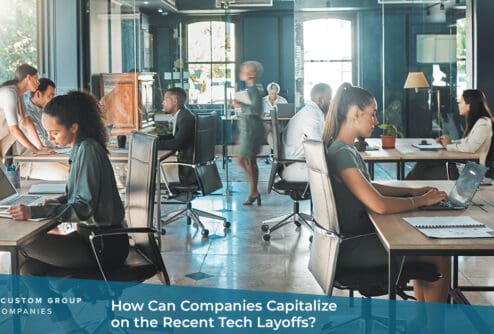Email Security: Tips on How to Keep Your Data Safe
One cybersecurity attack occurs every 39 seconds, and 90% of these attacks start with an email. Individuals and organizations must prioritize protecting sensitive data by understanding how something as simple as an email can lead to big cybersecurity problems. Let’s delve into essential tips to help you keep corporate data safe and maintain robust email security.
How Can You Keep Your Data Safe?
Strong Passwords and Two-Factor Authentication (2FA)
The foundation of email security starts with a strong, unique password. Unfortunately, up to 65% of Americans use the same password for multiple accounts. You can train employees to avoid this statistic by creating new passwords for each account. Avoid easily guessable passwords and opt for a combination of letters, numbers, and symbols. Regularly update your passwords and refrain from using the same password across multiple accounts. IT can enhance your defenses by enabling two-factor authentication (2FA), an additional layer of security that typically involves receiving a code on your mobile device to verify your identity.
Be Wary of Phishing Attempts
Phishing remains one of the most prevalent threats in the digital landscape, linked to 36% of all U.S. data breaches in 2023. Employees should exercise caution when opening emails from unknown senders, especially those containing unexpected attachments or hyperlinks. Verify the legitimacy of emails by checking the sender’s email address and scrutinizing the content for any red flags, such as spelling errors or urgent requests for sensitive information. When in doubt, it should be standard operating procedure in your company to contact the supposed sender through a trusted channel to confirm the legitimacy of the communication.
Regular Software Updates
Keep your email client and security software up-to-date to ensure that you benefit from the latest security patches. Cybersecurity threats constantly evolve, and software updates often include fixes for vulnerabilities that malicious actors could exploit. Set your email client and security software to update automatically or regularly check for updates to protect against emerging threats.
Use Secure Wi-Fi Connections
Remember the Wi-Fi network you connect to when accessing your email from a mobile device or laptop. Remote employees should avoid public Wi-Fi networks for sensitive activities, which are often less secure and susceptible to cyber attacks. If you must use public Wi-Fi, consider using a Virtual Private Network (VPN) to encrypt your internet connection and add an extra layer of security.
Employ Email Encryption
Email encryption is a powerful tool for safeguarding email content from unauthorized access. Ensure that your email provider supports encryption, and consider using end-to-end encryption solutions for particularly sensitive communications. Encryption scrambles the content of your emails, making it nearly impossible for unauthorized parties to decipher, even if they gain access to the message.
Regularly Back Up Your Emails
Having regular backups of your emails is invaluable in the event of a security breach or data loss. Implement a routine backup schedule through your email provider’s built-in features or third-party backup solutions. This precautionary measure ensures that even if your email account is compromised, you can restore critical data from backups and minimize the impact of a security incident.
Educate Yourself and Your Team
Cybersecurity is a collective responsibility. Stay informed about the latest email security threats and educate yourself on best practices. If you’re part of a team or an organization, conduct regular training sessions to raise awareness about email security among all users. Ensure that everyone understands the potential risks and knows how to effectively identify and respond to security threats.
Monitor Account Activity
Review your email account activity regularly for suspicious logins or unauthorized access. Most email providers offer activity logs that allow you to track when and where your account has been accessed. If you notice any irregularities, take immediate action, such as changing your password and reporting the incident to your email provider.
Need Cybersecurity Expertise? Contact The Custom Group of Companies
Maintaining robust email security involves proactive risk reduction measures, awareness, and ongoing diligence. Following these essential tips can significantly reduce the risk of falling victim to email-related security threats and safeguard your sensitive data in an increasingly digital world.
Need to Help Your IT Department with New Team Members?
The Custom Group of Companies can help by supplying your IT department with highly qualified cybersecurity expertise. We partner with companies to help them find IT talent. Contact us to find out how we can help.